These WiFi IP cameras are wireless cameras that you can easily connect to your wifi network or to our wifi NVR. You can install these cameras without cables, just plugging-in the power adapter. To use these wifi cameras you must have a wifi network, the one you use with your mobile phone or tablet. These cameras also have a wired network port that you need for the first configuration and for maintenance.
All IP cameras in this range have a built-in WiFi transmitter that you can connect to your WiFi network. A basic WiFi network is generated directly from your Internet router. If your router cannot cover the whole area, you can extend your wifi network with additional Hot spots. The wifi range of these cameras, in open air, gets up to 300 meters. Indoor, with walls and obstacles, you can cover 4-5 rooms. You can also connect these wifi cameras to the WiFi NVR of our plug and play wifi kits.


IP technology offers several advantages when compared to traditional analog CCTV (nowadays AHD). One of the most important benefit is the ability to connect wireless wifi cameras. With these WiFi cameras you can create a fully wireless CCTV system or an hybrid system, with a few hard-wired and a few wifi cameras. The video signal of our WiFi cameras is perfectly stable and reliable. Once your system is installed, you will not be able to notice any difference between the hard-wired cameras and the wireless ones. If you want to learn how to install a WiFi IP camera, check out the video tutorial on the left. Below you can see the diagram of a small, partly wired and partly wifi, IP CCTV system.
These WiFi IP cameras are part of our RK product range, which also includes NVRs and POE IP cameras for hard-wired connection. This RK range is designed for the residential and commercial markets. It combines excellent performance with all the convenient functions which are essential for the private users. These RK products also ensure an unbeatable quality/price ratio. All cameras and video recorders in this range share our IoVedo.RK mobile app, our P2P cloud server and our software tools for computers.
These RK series WiFi cameras guarantee the highest video quality for your budget. The 2MP resolution, also called 1080P or Full HD (1920x1080 pixels), is the current standard of high resolution digital TV and meets the needs of most security systems. These cameras at 4 MP provide sharper view of small targets and more defined details in close-ups. When designing your system you can mix cameras with different resolutions, wireless and wifi, based on the monitored area. Compare the most common video resolution watching our demo videos.
Onvif is the international association that brings together the main manufacturers of IP cameras and define standardized interfaces for interoperability of IP-based security products. Buying from us, you first have the guarantee of choosing one of the few companies in Italy that are part of the association. Besides, you are buying from the only Italian manufacturer that produces ONVIF certified IP cameras. All the cameras in this range are included in the official "Onvif Conformant" product list , having successfully passed all compliance tests of the Onvif Profile S standard.
If you are looking for your next IP camera supplier, be sure to choose a member of Onvif and check on the association's website if the products are certified. Do not buy non-certified products because you would have no guarantee to receive a universally compatible device.
Our WiFi IP cameras support the latest H264, H265 and H265+ video compression formats and deliver a high-quality yet light video stream that uses the least amount of bandwidth. These cameras can handle 3 VIDEO STREAMS with different compressions and resolutions, that you can choose according to the device with which you connect. The frame rate is also adjustable up to 25 fps (real-time). Choose the reliable H264 format for maximum compatibility with all NVRs, or use the H265 format to reduce disk space usage and minimize bandwidth. Here on the side you can download two similar clips in H264 and H265 format: note the difference in size for the same video quality.
All wifi cameras in this series are equipped with a power plug to connect a 12VDC power adapter, that is not included and must be purchased separately. WiFi cameras are designed to operate without wires, therefore, do not support POE power supply. In the picture aside, you can see the camera terminals, with the 12V power plug and the RJ45 network port that you need for the initial configuration. If you install the power adapter close to the camera, you can place it inside the waterproof junction box, that is available as an optional accessory.
These WiFi cameras come with built-in infrared LEDs that provide invisible night illumination up to 30 meters, depending on the model. Thanks to Smart IR technology, the LED adapts to the distance of the subject avoiding overexposure in close-ups. The cameras in this range are equipped with high-performance LEDs that provide a strong illumination while maintaining a relatively low energy consumption. The LEDs turn on automatically below 10 lux. In night mode the camera works in Black White thanks to an ICR mechanism (Infrared Cut-Filter Removable). If you want, you can set the camera to work only in color mode, excluding the infrared night function.
The RK Series IP cameras come with a full pack of advanced features. With an Internet browser you can set the options as you like so as to adapt the camera to your needs. You can adjust the image and rotate it, with the MIRROR and CORRIDOR functions, in order to suit to the area to be monitored. The WIDE DYNAMIC RANGE (WDR) function is useful if you shoot bright areas together with darker areas. With the BLC you can enhance subject on a bright background. The ANTIFOG and DIGITAL NOISE REDUCTION functions allow you to improve shooting in difficult conditions with poor visibility.
All cameras in this range can generate alarms and perform actions such as recording, sending emails, uploading files via FTP, notify cell phones etc. With the MOTION DETECTION you can detect intrusions in the camera's field of view. With the TAMPER DETECTION you can detect if the camera was blinded. You can enable or disable these features based on a week scheduler. The PRIVACY masks are used to obscure parts of the video in order to respect other people privacy.
Many cameras in this range come with Artificial Intelligence and HUMAN DETECTION. Human detection is much better than normal motion detection because it does not simply trigger on the base of pixel modification, but only when the intruder is a human being. Thanks to human detection, these cameras do not detect animals, or objects moved by the wind, but only real people providing secure and reliable detections. The human detection algorithm is not only detecting the face of the intruders, but also the shape of the body and human moves. This allows these cameras to detect intruders wearing masks. In the event of human detection you can send email, FTP and push notifications.
All RK cameras are water-proof, with IP67 protection degree. You can install them both inside or outside exposed to rain. You can use these cameras anywhere, without worrying about extreme temperature or corrosion. All the cameras in this range come with Black Glass front covers which increase the efficiency of LEDs (about 8% more than normal glass) and reduce the attraction of insects at night.
This range includes bullet and dome cameras. Both types can be mounted on the wall or ceiling and can be easily oriented in all directions. All bullet cameras come with the innovative QuickLock bracket, a remarkable step forward compared to our previous systems. Thanks to its innovative steel grooved ball (A) the QuickLock bracket rotates in all directions, but when you tighten the retaining screw (B), it locks solidly preventing the camera from tampering. In all models the connection cable protrudes from the camera base in order to protect the wiring.
To make the installation of the cameras easier, we developed a range of optional mounting accessories. The WATERPROOF JUNCTION BOX is ideal to contain the terminals, protecting them from water and wearing. If you buy a small size power adaptor you can install it inside the box. All junction boxes come with holes to screw the camera on the front cover. For the dome cameras, a WALL MOUNTING BRACKET is also available.
All cameras in this WiFi range come with fixed, wide-angle, lenses that do not require any focus adjustment. These lenses provide 80° to 90° average field of view, according to model. This is the most common lens for general monitoring of small to middle size areas. With these WiFi cameras you cannot adjust the angle of view, zooming in near the target. If you look for wifi zoom cameras please have a look at our WiFi PTZ cameras
In this range of WiFi IP cameras you will find several models that come with built-in microphone for audio. The microphone is placed behind a small hole in the front cover providing clear listening-in indoor and even outdoor, if the target is not too far. Obviously audio is also wireless.
Every computer on the network is a perfect monitor for your IP cameras. No software needs to be installed. Just use your favourite browser and enter the login password. All browers are supported, thanks to the new no-plugin access function. You can WATCH live video, RECORD , take snapshots and ZOOM-IN by dragging the mouse. A user friendly menu, available in many languages, allows you to SET all system options. You can also PLAYBACK the videos which have been recorded in the camera memory, searching date and time over the timeline. The cameras in this range also support the RTSP protocol, which allows you to watch live video with ordinary players such as VLC.

With our free APP for Android and iOS, you can control your IP cameras with a mobile phone or tablet. You can use the app within your Wi-Fi network, calling the IP address of the camera, or via the Internet, calling the camera CLOUD ID. You can WATCH up to 16 cameras on the screen. You can RECORD , take snapshots and ZOOM IN with the classic two-finger gesture. You can also PLAYBACK the videos which have been recorded in the camera memory, searching date and time over the timeline. If you enable motion detection, you can receive NOTIFICATION on your mobile phone at every event.
With your smartphone and your computer you can control your cameras easily over the Internet. Each camera has an ID number and is registered on our P2P cloud server with unlimited access. Thanks to the PEER-TO-PEER (P2P) technology, you can connect via the Internet in seconds, even if your Internet connection does not have static IP address. No special router settings, such as port forwarding, are required. The P2P cloud server allows you to use these cameras even with mobile or satellite Internet connection that usually do not accept direct link.
With these devices you can save images on external servers such as Google Cloud. Saving on the web is useful for keeping important images safe from tampering attempts. To use the cloud storage you need to create an account on Google Cloud and enter the access details in the device configuration. You can also send pictures via FTP or Email. You can save on the web only snapshots recorded in the event of an alarm, not continuous recording.
FIND OUT MORE ON GOOGLE CLOUDTo setup your camera you have to modify the default IP address to make it suitable for your own network. You can do that in a matter of seconds with our free IPTool.RK software which is suitable for all RK series IP cameras, DVR and NVR. IPTool.RK detects and displays all the IP cameras connected to your network and allows you to edit the IP setting in just a few clicks.
DOWNLOAD IPTool.RKThese "Naked" cameras are designed to work best with a network video recorder, also called NVR. You can use all NVR video recorders that support the Onvif protocol. If you are making a new CCTV system we recommend our RK series NVRs for perfect compatibility. These NVRs share the same user interface, app and cloud server with the cameras in this range. Although IP cameras support several kinds of video recording, buying an NVR is always recommended, because it has many useful features that make life easier for the user. Besides, modern NVRs are really inexpensive.
If you want to video record the IP cameras of your network on a computer, you can download our free VMS software that supports all our IP cameras and also Onvif IP cameras from other manufacturers. You can install it on as many computers as you want and use it freely, both as a main videorecorder and as an additional control station. VMS can manage many devices on your local network showing up to 64 cameras on screen, in multiple custom layouts.
VMS SOFTWAREIf you are a software developer you can easily implement our devices in your projects. We provide you free SDK libraries to control all functionalities of our devices with your own software. If you need to get a clean video stream for your software you can do that via RTSP protocol.
DOWNLOAD SDKOur RK Series IP cameras are designed to give you the best value for money in residential systems. However, they are still professional cameras, coming with high quality CMOS and Chipset that provide superb video quality. Please do not compare this range of cameras with the entry level products of other manufacturers where the cheapest sensors are used to sell at the lowest possible price. Check in the datasheets the brand of the sensor and chipset and if it is not declared consider not to buy.

These WiFi cameras are perfectly compatible with our WiFi kits , the plug and play wireless systems, for flats and shops. If you want, you can connect these cameras to the wifi NVR of these kits, in addition to the standard ones. If you purchase these WiFi cameras together with the WiFi kit, we will deliver everything configured and ready to work: 100% plug & play. You can configure your wifi kit to your liking, adding these WiFi cameras when you need, for example, a powerful IR illuminator or audio. See how you can add these cameras to the wifi kits at the end of this video tutorial.

 |
|
|---|---|
| CODE | RK-BCC2C-4HW |
| Description | WiFi IP camera |
| CAMERA | |
| Maximum resolution | 4MP |
| Optical sensor | 1/3" CMOS GC4653 |
| Chipset | FH 8656 |
| Video resolutions | 2688x1512 @ 20 f/s ... 2560x1440 1920x1080 1280x720 @ 25 f/s |
| Video compressions | H264 H265 H264+ H265+ |
| POE power supply | |
| Local power supply | 12V DC |
| Infrared illuminator | 30 m. (2LED 42µ) |
| ICR | |
| Lens | Fixed 2.8 mm |
| Focal length | Fixed |
| Shutter | 1/25...1/10000 |
| S/N ratio | Over 52dB |
| SUPPLIED | |
| Network port | RJ45 10/100 Base-T |
| WiFi | IEEE802.11 2.4Ghz |
| WiFi range | 300m Max. without obstacles |
| Audio input | Buil-in microphone |
| Audio output | |
| Alarm I/O | |
| SD card | |
| CVBS output | |
| FUNCTIONS | |
| Protocols | TCP/IP ICMP HTTP HTTPS FTP DHCP DNS DDNS RTP RTSP RTCP NTP SMTP |
| Onvif | Supported |
| P2P | Free with QRcode |
| Browser | All browser supported |
| Smartphone | iPhone iPad Android Android-Pad |
| Multi streaming | 3 stream |
| Web cloud storage | |
| Mirror | Horizontal and Vertical |
| Corridor | 90° - 270° |
| Overlays | Data Time Description |
| BLC | Automatic or adjustable |
| AWB | Automatic or adjustable |
| DNR | 3D |
| WDR | Automatic or adjustable |
| Anti Fog | |
| HSBLC | |
| Starlight | |
| Motion detection | Adjustable with week scheduler |
| Human detection | Adjustable with week scheduler |
| Privacy mask | 3 adjustable areas |
| Antitampering | Adjustable with week scheduler |
| Alarm actions | Recording Email FTP Cloud Push notification |
| GENERAL | |
| Casing | ABS |
| Protection degree | IP66 outdoor |
| Adjustbale bracket | Wall and ceiling |
| Operating temperature | -20°C +60°C RH95% Max |
| Power supply | 12VDC +/-10% |
| Consumption | Max 1.2W (6W IR on) |
| Dimensions | 154 x 70 x 70 mm. |
| Weight | 370 gr. |
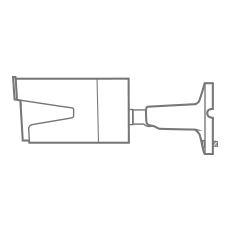
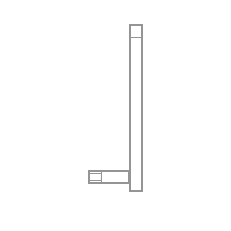
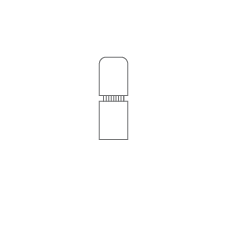
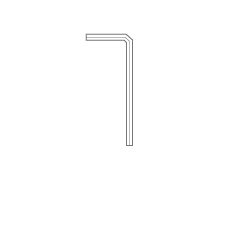
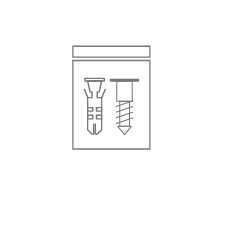
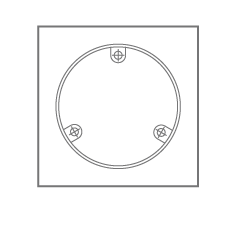
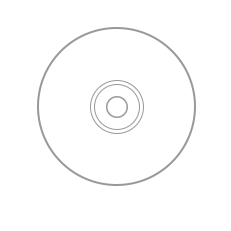
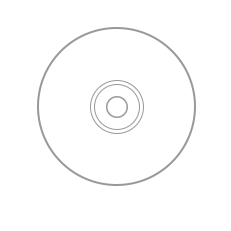
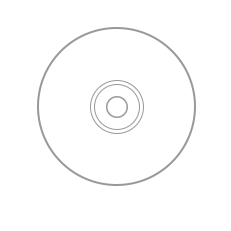

All these wifi cameras must be powered with a 12VDC power adapter, which is not included. Do not forget to order one of these 12VDC POWER ADAPTERS
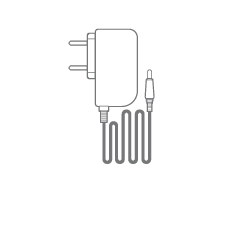
Find all prices in our e-commerce portal CCTVSTOREPRO.COM.
CCTVSTOREPRO.COM