4 BNC CAMERAS UP TO 8MP
15 f/s @ 1080P
8 BNC CAMERAS UP TO 8MP
15 f/s @ 1080P
16 BNC CAMERAS UP TO 5MP
15 f/s @ 1080N
These DVRs are flexible multitechnology videorecorders, able to handle any analog or digital security camera on the market. You can connect any analog camera to the DVR's BNC inputs , from the old CVBS cameras to the latest 4K. You can also control IP Onvif cameras to create hybrid CCTV system with both coaxial and LAN wiring. With these DVRs you can not record SDI cameras, now out of production.
These DVR are 5-in-1 hybrid multitechnology videorecorders. They can handle 5 types of video signals.
The AHD signal is our standard format for high resolution analog video. It is today the most popular analog standard, providing very high resolutions up to 2MP, 5MP and 8MP. AHD is an international standard so you can use one of our DVRs with any AHD camera, even from other brands. CVI and TVI , or TurboHD, are other video formats, very similar to AHD, but developed by other manufacturers. These DVRs handle CVI and TVI formats very well so they are suitable to all modern BNC cameras of any brand. CVBS is the old, low resolution, analog video signal and lets you control old analog cameras, even B/W. Finally, with these DVR you can connect IP Onvif cameras via the network port.
These DVRs are part of our RK range which also includes NVRs for IP cameras only and network IP cameras . This range is designed for the residential and commercial market segments. It combines excellent performance with the most convenient functions for the private user, still providing a high quality / price ratio. All cameras and video recorders in this range are suitable for our IoVedo.RK mobile app and software as well as our P2P cloud server and software tools for computers.
With AHD (Analog High Definition) technology, the old low resolution analog video has retired. Together with our AHD cameras, these videorecorders provide all the megapixel resolution and remote control functions of our digital IP systems, but fully compatible with any existing coaxial wiring. Unlike IP cameras, AHD cameras do not require any configuration: they connect and work right away. This is why we recommend AHD technology if you look for a solid and easy to install CCTV system. If you want to know more about AHD, watch this video tutorial on the left that we recorded in 2014, presenting, as the first company in Italy, this innovative technology. Below you can see the basic scheme of a small AHD system.
These DVRs allow you to display and control any AHD, TVI, CVI or Onvif IP camera up to 5 or 8MP resolution, according to model. 2MP cameras (1080P or Full HD) are today the most popular in CCTV systems for their excellent quality-price ratio. 4MP and 5 MP cameras are used in high level CCTV systems where higher definition and zoom capability are required. 8MP (4K) cameras are used to achieve the highest video quality in high-end security applications. These DVRs can handle cameras with different resolutions so you can use different kind of cameras according to the importance of the area. You can also keep using old CVBS cameras that you do not want to replace.
The DVRs in this range support the latest H265 and H264 video compression formats, including the latest advanced versions, to get the highest performance out of any camera. H265 is the most efficient codec available today and allows these DVR to store almost twice video storage than H264 DVRs. If your IP cameras support H265, they will work great with these NVRs, recording high quality video stream with the minimum bandwidth requirement. Here, on the side, you can download two similar clips in H264 and H265 format: please note the difference in size and the similar video quality.
H264 VIDEO H265 VIDEO
With our DVRs you can configure the video channels with maximum flexibility and do not have to choose between a few pre-configured options. The DVR is set by default with all BNC ports enabled. You can connect any camera, because the BNC ports automatically recognize the video format and resolution. If you disable some of the BNC ports, in the DVR configuration, a few digital channels for IP cameras are automatically added to your system. Look at the technical data table at the bottom of the page to see all the setup options of these hybrid systems.
In these DVRs analog and IP CCTV merge perfectly. If you already have a CCTV system on coaxial cable you can replace the old DVR with the new one without modifying your cabling. Just connect the camera cables and you will see the videos on the monitor. If you want to enjoy the advantages of digital CCTV, such as wifi , you can include IP cameras in a few seconds, because the DVR automatically detects all the IP cameras connected to the network, both wired and wifi. Once the configuration is complete, you will not notice any difference between BNC and digital channels.
You can buy our hybrid DVRs with confidence. DSE is among the very few companies in Italy to be a member of the international ONVIF association that brings together the leading manufacturers in the field and set the communication standard between IP security equipment. Our DVRs strictly support the updated ONVIF standard, therefore YOU CAN USE THEM WITH ALL COMPATIBLE IP CAMERAS , of any brand.
The DVRs in this range are equipped with 3 monitor outputs: HDMI, VGA and BNC.
The HDMI port allows you to connect a TV or computer monitor up to 4K resolution (3840x2160) . If the resolution of your cameras is over 2MP (1080p), you will have great advantages in connecting a 4K monitor because it allows you to play back the full resolution of the cameras. Please note that the HDMI video signal is very sensitive. If you need to split it or transport it faraway, please use HDMI splitters and transmitters
In addition to the HDMI port there are also a VGA port to connect PC monitors up to 2MP 1080P and an additional, low resolution, BNC video output suitable for analog monitors or antenna modulators.
These digital video recorders store video files on an internal hard disks. They can record continuously or only in case of intrusion. The DVRs come without any Hard Disk to let you choose the best disk size according to the required storage capacity. You can use any brand of 2.5"/3.5" SATA hard disk up to 8TB capacity. Even ordinary computer hard disks work well, but for long durability special Videosurveillance Hard Disks, such as those in our catalog, are recommended.

Thanks to the search functions, it is easy to find the important events in the video archive, just scrolling the timeline. You can easily export video footages to be delivered to law enforcement. This backup operation can be done online with a computer, or by plugging-in a USB pendrive into the USB port of the NVR. Video files are exported in a standard AVI format and can be played with common video players such as VLC.
| A | BNC | Here you can connect the cameras. The DVR automatically recognizes the AHD TVI CVI or CVBS video format and its resolution. You can not connect, however, digital HD-SDI cameras. |
|---|---|---|
| B | AUDIO OUT | This RCA audio output is used to connect an external speaker. Remember that the HDMI port for the monitor is also supporting audio, so if you are using a TV set you do not need this audio port to hear the audio. |
| C | BNC OUT | This BNC analog output is useful for an analog monitor or other CVBS devices. This is a low resolution video output that is not suitable to display the OSD. |
| D | NETWORK | These NVRs come with a single RJ45 port to connect to the network. The communication with IP cameras takes place through this port. |
| E | RS485 | The analog motorized cameras are controlled through RS485 serial controls. Here you can connect the twisted pair to the cameras. |
| F | VGA | Here you connect a computer monitor. This port supports 1080P Full HD maximum resolution |
| G | ALARM INPUT * | Here you connect switches or detectors to start alarm actions. |
| H | ALARM OUTPUT * | Here you connect external devices, like lights or sounders, to be activated in case of alarm. |
| I | AUDIO INPUT | These RCA inputs are used to connect the microphones of analog cameras if you need to record audio. These DVR can also receive audio over video cable (AOC) from AOC suitable cameras. |
| L | HDMI | Here you can connect a TV or a computer monitor. This port supports 4K maximum resolution |
| M | USB | The USB ports, on the front and on the back, are for the mouse (included) and for USB pendrive/HDD for video backup |
| N | POWER | Here you connect the 12VDC power adapter included |
(*) The features marked with an asterisk are not available on all models. Please check each model setup in the technical data table at the bottom of this page
These DVRs can analyze the video scene and generate alarm actions if an intrusion occurs. This function is commonly called MOTION DETECTION and is useful to save disk space by recording only when needed. You can adjust detection area and sensitivity for each channel. You can even set motion detection arming/disarming periods with a week scheduler. In case of an intrusion you can start recording and receive emails or push notifications on your mobile phone. You can also save videos on a web cloud servers to secure the recorded footage.
Through the DVR you can control the movements, the zoom and all functions of your motorized PTZ cameras. You can do that with the mouse of the DVR, but also via Internet with a PC or mobile phone. PTZ IP cameras and latest generation AHD cameras do not require extra cabling fro PTZ control. Anyway these DVRs come with a RS485 port to control traditional analog PTZ cameras with Pelco protocol.
RK Series DVRs record on their internal hard disk until they run out of space. Once the memory is full these DVRs can be set to automatically overwrite the oldest video files in the archive. In compliance with privacy regulations you can limit the duration of your video archive to a certain number of days. If you need to, you can set privacy masks, to obscure sensitive areas and respect people privacy. (up to 3 privacy masks per camera).
RK series DVRs are packed with advanced features but yet easy to use and configure with a user frindly on-screen menu. These DVRs do not have pushbuttons on the front panel, because all controls can be done by means of the USB mouse. You can WATCH the live video of all the cameras on the screen and CONTROL PTZ cameras. You can CHOOSE among several display modes and ZOOM IN by dragging the mouse. The OSD menu allows you to CONFIGURE all DVR options and PLAY BACK the recorded videos, searching by date and time. You can also EXPORT AND DOWNLOAD video files on USB pendrives in AVI format.
Every computer on the network is a perfect monitor for your RK Series videorecorder. No software needs to be installed. Just use your favourite browser and enter the login password. All browers are supported, thanks to the new no-plugin access function. You can WATCH live video, RECORD , take snapshots and ZOOM-IN by dragging the mouse. A user friendly menu, available in many languages, allows you to SET all system options. You can also PLAYBACK the videos which have been recorded in the hard drive, searching date and time over the timeline. All our RK devices also support the RTSP protocol, which allows you to watch live video with popular video players such as VLC.

IOVEDO.RK - MONITORING SOFTWARE
Our free IoVedo.RK software allows you to monitor via computer all our RK Series cameras, NVRs, DVRs and kits. You can use our software in your local network, by calling the IP of the device, or via the Internet, by entering the serial number supported by our CLOUD P2P SERVER.
You can WATCH LIVE up to 64 cameras, setting CUSTOM LAYOUTS to receive videos from many remote devices. You can PLAYBACK the footage recorded in the device memory and DOWNLOAD the video files. You can also control your PTZ cameras.
Like all our systems, the IoVedo.RK software supports the ONVIF protocol, so you can also use it to monitor ANY OTHER ONVIF CAMERAS you already have in your system.
With our free DSE APP IoVedo.RK, suitable for Android and iOS, you can control your cameras with a mobile phone or tablet. You can use the app over your own wifi network, entering the IP address of the NVR, but also via the Internet, typing in your DVR CLOUD ID. You can WATCH up to 16 cameras live on the screen. You can RECORD , take snapshots and ZOOM INwith the classic two-finger gesture. You can also PLAY BACK videos recorded in the DVR's memory, searching by date and time. If you enable motion detection, you can RECEIVE push notifications on your mobile phone if an intrusion occurs, with a snapshot of the event.
You can control your DVR over the Internet in a matter of minutes with our free cloud server. Each DVR has its own ID number and is registered on our P2P cloud server which you can use for free. Thanks to the PEER-TO-PEER (P2P) technology, you can connect over the Internet in seconds, even if your Internet connection does not have static IP, and you have no need to modify the configuration of your router. Our P2P cloud server allows you to use these DVRs also with 4G or satellite ISP. Using our cloud server is very easy: just download our APP IoVedo.RK, scan the QR-code on the DVR and you are ready to go.
These DVRs allow you to send out notifications in case of an alarm. You can send messages via EMAIL with the photo of the event and PUSH NOTIFICATIONS to mobile phones with our app IoVedo.RK. If an alarm is detected, you can also upload video files to FTP web servers. When you receive an alarm notification you can connect right away to your video surveillance system to check what is going on in live view. Alarm notification can be enabled according to a week scheduler. When you are at home, you can disable all notifications with a button in the app.
With these devices you can save images on Google Cloud. Saving on the web is useful for keeping important images safe from tampering attempts. To use the cloud strage you need to get a space on Google Cloud and enter the access details in the device configuration. You can save on Google Cloud all images recorded in the event of an alarm, not continuous recording.
FIND OUT MORE ON GOOGLE CLOUDIf you are a software developer you can easily implement our devices in your projects. We provide you free SDK libraries to control all functionalities of our devices with your own software. If you need to get clean video stream for your software you can do that via RTSP protocol.
DOWNLOAD SDKAlthough a DVR works well without Internet connection, you will have great benefits from connecting it to the WEB via your router. It's an easy operation with our app and it lets you control your cameras over the Internet, wherever you are. If you have an ADSL or Fiber Optics Internet connection, you must connect your video surveillance network to a router port. If you do not have a wired Internet access, you can use a 4G router with built-in data SIM to create a mobile Internet connection. Our P2P server allows you to connect via the web with any type of provider, including 4G, radio or satellite ISP.
The channel configuration of these DVRs is very flexible. You can mix analog and IP channels as you like, to perfectly suit your needs. If you have an analog CCTV system and want to gradually upgrade to IP, you can easily do that. You can continue to use your old analog cameras connected to the BNC ports while gradually opening new IP digital channels for the new IP cameras. When you replace an analog camera, simply disable its BNC input port to have new IP channels available. If you disable all BNC ports, your DVR becomes a pure NVR, to control a purely digital IP CCTV system.




 |
 |
 |
 |
|
|---|---|---|---|---|
| CODE | RK-4-XN | RK-8-XN | RK-16-XN | RK-16-X |
| Description | 5 in 1 DVR for AHD TVI CVI CVBS IP cameras | 5 in 1 DVR for AHD TVI CVI CVBS IP cameras | 5 in 1 DVR for AHD TVI CVI CVBS IP cameras | 5 in 1 DVR for AHD TVI CVI CVBS IP cameras |
| VIDEO | ||||
| Video channels | 4 BNC and up to 16 channels with IP cameras | 8 BNC and up to 16 channels with IP cameras | 16 BNC and up to 16 channels with IP cameras | 16 BNC and up to 32 channels with IP cameras |
| Compatible cameras | AHD TVI CVI CVBS and ONVIF IP cameras | AHD TVI CVI CVBS and ONVIF IP cameras | AHD TVI CVI CVBS and ONVIF IP cameras | AHD TVI CVI CVBS and ONVIF IP cameras |
| ONVIF protocol | Supported | Supported | Supported | Supported |
| Supported video compressions | H265, H265+, H264, H264+ | H265, H265+, H264, H264+ | H265, H265+, H264, H264+ | H265, H265+, H264, H264+ |
| Video resolutions | AHD/TVI/CVI/IP up to 8MP, CVBS 960H | AHD/TVI/CVI/IP up to 8MP, CVBS 960H | AHD/TVI/CVI/IP up to 5MP, CVBS 960H | AHD/TVI/CVI/IP up to 8MP, CVBS 960H |
| Dual stream | ||||
| AVAILABLE CHANNEL CONFIGURATIONS | ||||
| BNC only | 4 AHD/CVI/TVI channels < 8MP, CVBS 960H | 8 AHD/CVI/TVI channels < 8MP, CVBS 960H | 16 AHD/CVI/TVI channels < 5MP, CVBS 960H | 16 AHD/CVI/TVI channels < 8MP, CVBS 960H |
| BNC/IP hybrid | 4 BNC channels < 8MP + 2 IP < 5MP 2 BNC channels < 8MP + 7 IP < 5MP |
6 BNC channels < 8MP + 8 IP < 8MP 4 BNC channels < 8MP + 10 IP < 8MP 2 BNC channels < 8MP + 12 IP < 8MP |
14 BNC channels < 5MP + 2 IP < 8MP 12 BNC channels < 5MP + 4 IP < 8MP 10 BNC channels < 5MP + 6 IP < 8MP 8 BNC channels < 5MP + 8 IP < 8MP 6 BNC channels < 5MP + 10 IP < 8MP 4 BNC channels < 5MP + 12 IP < 8MP 2 BNC channels < 5MP + 14 IP < 8MP |
14 BNC channels < 8MP + 10 IP < 8MP 12 BNC channels < 8MP + 12 IP < 8MP 10 BNC channels < 8MP + 14 IP < 8MP 8 BNC channels < 8MP + 16 IP < 8MP 6 BNC channels < 8MP + 18 IP < 8MP 4 BNC channels < 8MP + 20 IP < 8MP 2 BNC channels < 8MP + 22 IP < 8MP |
| IP only | 16 IP channels < 5MP (max. bandwidth 48MB) |
16 IP channels < 8MP (max. bandwidth 80MB) |
16 IP channels < 8MP (max. bandwidth 80MB) |
32 IP channels < 8MP (max. bandwidth 160MB) |
| HARDWARE | ||||
| Main processor | MC6630 | MC6650 | MC6650 | MC6680 |
| Operating System | LINUX embedded | LINUX embedded | LINUX embedded | LINUX embedded |
| Network ports | 1xRJ45 10/100 | 1xRJ45 10/100 | 1xRJ45 10/100 | 1xRJ45 10/100 |
| BNC ports | 4 | 8 | 16 | 16 |
| POE camera ports | External POE switch is required | External POE switch is required | External POE switch is required | External POE switch is required |
| Hard Disk capacity | 1 SATA Max. 8TB | 1 SATA Max. 8TB | 1 SATA Max. 8TB | 2 SATA Max. 10TB |
| e-Sata ports | ||||
| Audio inputs | 2 RCA | 6 RCA | 2 RCA | 6 RCA |
| AOC Audio-Over-Coax | ||||
| Audio outputs | 1 RCA | 1 RCA | 1 RCA | 1 RCA |
| Alarm inputs | 4 alarm inputs | 4 alarm inputs | 4 alarm inputs | |
| Alarm outputs | 1 relay output | 1 relay output | 1 relay output | |
| Serial ports | RS485 for PTZ Pelco P/D | RS485 for PTZ Pelco P/D | RS485 for PTZ Pelco P/D | RS485 for PTZ Pelco P/D |
| USB ports | 2xUSB2.0 | 2xUSB2.0 | 2xUSB2.0 | 2xUSB2.0 |
| HD video outputs | 1xHDMI 1xVGA 1xBNC | 1xHDMI 1xVGA 1xBNC | 1xHDMI 1xVGA 1xBNC | 1xHDMI 1xVGA 1xBNC |
| HDMI video outputs resolution | 1024x768 1280x720 (720P) 1280x1024 1920x1080 (1080P) | 1024x768 1280x720 (720P) 1280x1024 1920x1080 (1080P) 2560x1440 3840x2160 (4K) | 1024x768 1280x720 (720P) 1280x1024 1920x1080 (1080P) 2560x1440 3840x2160 (4K) | 1024x768 1280x720 (720P) 1280x1024 1920x1080 (1080P) 2560x1440 3840x2160 (4K) |
| VGA video output resolution | 1024x768 1280x1024 1280x720 (720P) 1920x1080 (1080P) | 1024x768 1280x1024 1280x720 (720P) 1920x1080 (1080P) | 1024x768 1280x1024 1280x720 (720P) 1920x1080 (1080P) | 1024x768 1280x1024 1280x720 (720P) 1920x1080 (1080P) |
| CVBS video output | 1 BNC output | 1 BNC output | 1 BNC output | 1 BNC output |
| Mouse | USB | USB | USB | USB |
| IR remote control | ||||
| PERFORMANCE | ||||
| Live Viewing | 1CH up to 5MP/8MP Lite, 16CH D1 | 1CH up to 8MP, 16CH D1 | 1CH up to 5MP Lite, 16CH D1 | 1CH up to 8MP, 32CH D1 |
| BNC Recording | 8MP Lite (1920x2160) 4CHx8f/s, 5MP 4CHx6f/s, 4MP 4CHx8f/s, 3MP 4CHx18f/s, 2MP 4CHx15f/s, 720P 4CHx25f/s, CVBS 4CHx25f/s | 8MP Lite (1920x2160) 8CHx8f/s, 5MP 8CHx6f/s, 4MP 8CHx8f/s, 3MP 8CHx9f/s, 2MP 8CHx15f/s, 720P 8CHx25f/s, CVBS 8CHx25f/s | 5MP Lite (1296x1944) 16CHx6f/s, 4MP Lite (1280x1440) 16CHx8f/s, 3MP Lite (1024x1536) 16CHx9f/s, 1080N (960x1080) 16CHx15f/s, 720P 16CHx15f/s, CVBS 16CHx25f/s | 8MP Lite (1920x2160) 16CHx8f/s, 5MP 16CHx6f/s, 4MP 16CHx8f/s, 3MP 16CHx9f/s, 2MP 16CHx15f/s, 720P 16CHx25f/s, CVBS 16CHx25f/s |
| IP Recording | 5MP 8CHx25f/s, 4MP 16CHx25f/s, 3MP 16CHx25f/s, 2MP 16CHx25f/s, 720P 16CHx25f/s | 8MP 9CHx25f/s, 5MP 12CHx25f/s, 4MP 16CHx25f/s, 3MP 16CHx25f/s, 2MP 16CHx25f/s, 720P 16CHx25f/s | 8MP 9CHx25f/s, 5MP 12CHx25f/s, 4MP 16CHx25f/s, 3MP 16CHx25f/s, 2MP 16CHx25f/s, 720P 16CHx25f/s | 8MP 20CHx25f/s, 5MP 32CHx25f/s, 4MP 32CHx25f/s, 3MP 32CHx25f/s, 2MP 32CHx25f/s, 720P 32CHx25f/s |
| Only BNC sync Playback | 4CH 8MPLite@8f/s, 5MP@6f/s, 4MP@8f/s, 3MP@9f/s, 3CH 2MP@15f/s | 8CH 8MPLite@8f/s, 5MP@6f/s, 4MP@8f/s, 3MP@9f/s, 2MP@15f/s | 16CH 5MPLite@6f/s, 4MPLite@8f/s, 3MPLite@10f/s, 1080N@15f/s | 16CH 8MPLite@8f/s, 5MP@6f/s, 4MP@8f/s, 3MP@9f/s, 2MP@15f/s |
| BNC+IP sync Playback | 2CH 2MP@25f/s 1CH 5MP@25f/s, 4MP@25f/s, 3MP@25f/s, | 4CH 5MP@6f/s, 4MP@8f/s, 3MP@9f/s, 2MP@15f/s 2CH 5MP@25f/s, 4MP@25f/s, 3MP@25f/s, 2MP@25f/s, 1CH 8MP@25f/s, | 4CH 2MP@25f/s, 2CH 4MP@25f/s, 3MP@25f/s, 1CH 8MP@25f/s, 5MP@25f/s | 16CH 5MP@6f/s, 4MP@8f/s, 3MP@9f/s, 2MP@15f/s 15CH 8MPLite@8f/s 8CH 2MP@25f/s 5CH 3MP@25f/s 4CH 4MP@25f/s 3CH 5MP@25f/s 2CH 8MP@25f/s |
| Only IP sync Playback | 2CH 2MP@25f/s 1CH 5MP@25f/s, 4MP@25f/s, 3MP@25f/s, | 4CH 3MP@25f/s, 2MP@25f/s, 3CH 4MP@25f/s, 2CH 5MP@25f/s 1CH 8MP@25f/s, | 4CH 2MP@25f/s, 2CH 4MP@25f/s, 3MP@25f/s, 1CH 8MP@25f/s, 5MP@25f/s | 9CH 2MP@25f/s, 5CH 3MP@25f/s, 4CH 4MP@25f/s, 5MP@25f/s 2CH 8MP@25f/s |
| SOFTWARE | ||||
| Protocols | TCP/IP HTTP UPNP PPPOE FTP DHCP DNS DDNS RTP RTSP NTP SMTP P2P | TCP/IP HTTP UPNP PPPOE FTP DHCP DNS DDNS RTP RTSP NTP SMTP P2P | TCP/IP HTTP UPNP PPPOE FTP DHCP DNS DDNS RTP RTSP NTP SMTP P2P | TCP/IP HTTP UPNP PPPOE FTP DHCP DNS DDNS RTP RTSP NTP SMTP P2P |
| Server Cloud P2P | Free with QRcode | Free with QRcode | Free with QRcode | Free with QRcode |
| Web cloud archive | Google cloud supported | Google cloud supported | Google cloud supported | Google cloud supported |
| Browser | All browser supported | All browser supported | All browser supported | All browser supported |
| Smartphone | iPhone iPad Android Android-Pad | iPhone iPad Android Android-Pad | iPhone iPad Android Android-Pad | iPhone iPad Android Android-Pad |
| Central monitoring software | IoVedo.RK for Windows | IoVedo.RK for Windows | IoVedo.RK for Windows | IoVedo.RK for Windows |
| Recording mode | Schedule, Continuous, Motion | Schedule, Continuous, Motion | Schedule, Continuous, Motion | Schedule, Continuous, Motion |
| FUNCTIONS | ||||
| Multi display | 1/4/9/16 cameras, cyclic | 1/4/9/16 cameras, cyclic | 1/4/9/16 cameras, cyclic | 1/4/6/9/16/25/36 cameras, cyclic |
| OSD overlays | Time, Date, Channel Name | Time, Date, Channel Name | Time, Date, Channel Name | Time, Date, Channel Name |
| Motion detection | Adjustable with weekly scheduler for each channel | Adjustable with weekly scheduler for each channel | Adjustable with weekly scheduler for each channel | Adjustable with weekly scheduler for each channel |
| Alarm actions | Recording, Buzzer, Email, FTP, Photo, On-screen tip, Cloud upload, Push notifications | Recording, Buzzer, Email, FTP, Photo, On-screen tip, Cloud upload, Push notifications | Recording, Buzzer, Email, FTP, Photo, On-screen tip, Cloud upload, Push notifications | Recording, Buzzer, Email, FTP, Photo, On-screen tip, Cloud upload, Push notifications |
| IP PTZ control | ||||
| Serial PTZ control | Pelco P/D 110 - 921600 baud | Pelco P/D 110 - 921600 baud | Pelco P/D 110 - 921600 baud | Pelco P/D 110 - 921600 baud |
| Camera OSD control via UTC | ||||
| Digital zoom | ||||
| Automatic overwrite | ||||
| Video storage limitation for privacy | ||||
| Search for videos with timeline | ||||
| Password protection | ||||
| GENERAL | ||||
| Casing | Metal | Metal | Metal | Metal |
| Rack mounting | ||||
| Operating temperature | -10°C +55°C RH95% Max | -10°C +55°C RH95% Max | -10°C +55°C RH95% Max | -10°C +55°C RH95% Max |
| Power supply | 12VDC +/-10% | 12VDC +/-10% | 12VDC +/-10% | 12VDC +/-10% |
| Consumption | Max 300mA (without HDD) | Max 300mA (without HDD) | Max 300mA (without HDD) | Max 300mA (without HDD) |
| Dimensions | 260x215x43 mm | 260x215x43 mm | 260x215x43 mm | 310x305x46 mm |
| Weight | 740 gr (without HDD) | 740 gr (without HDD) | 740 gr (without HDD) | 1450 gr (without HDD) |
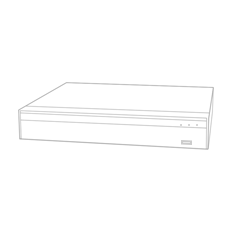
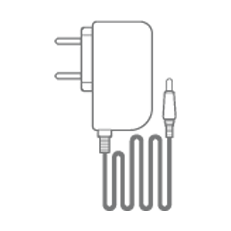
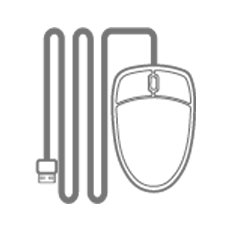
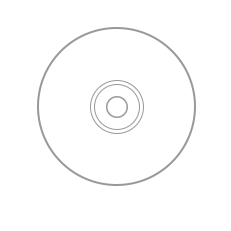
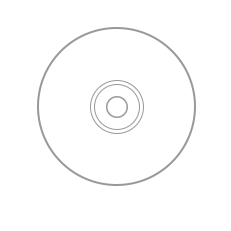

All our DVRs are supplied without a Hard Disk. In our price list you can buy specific Hard Disks for video surveillance to be installed inside.
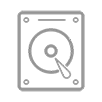
Find all prices in our e-commerce portal CCTVSTOREPRO.COM.
CCTVSTOREPRO.COM