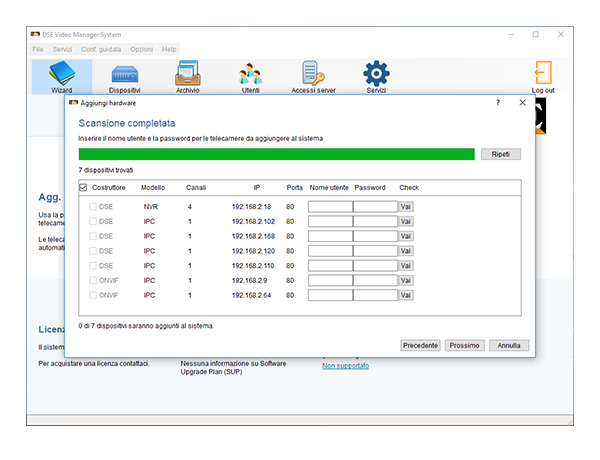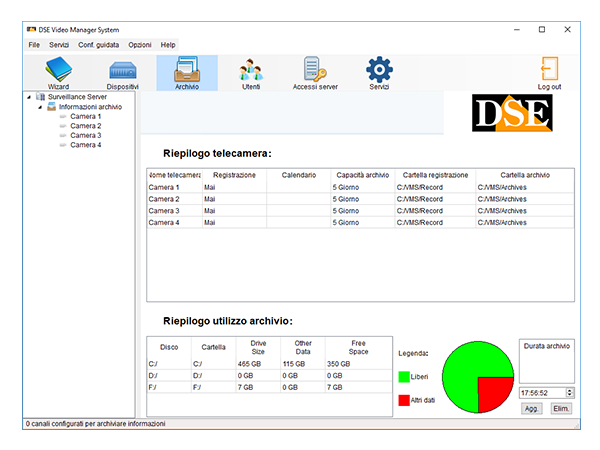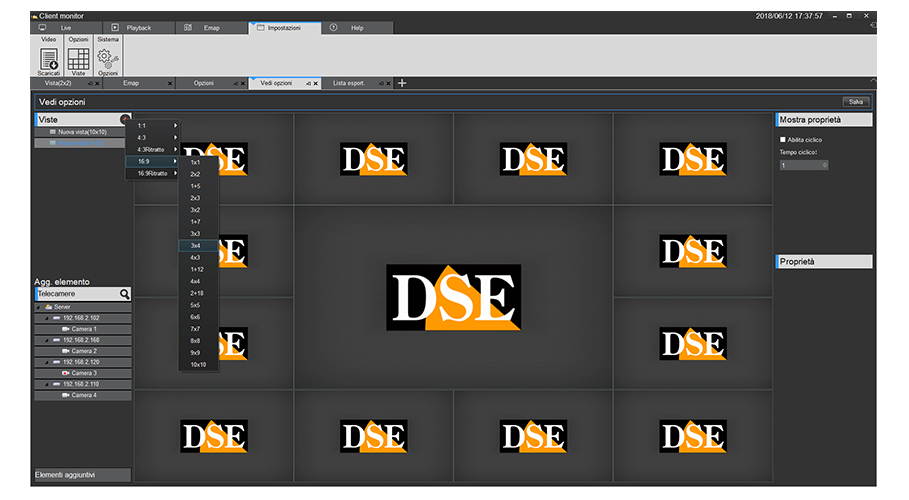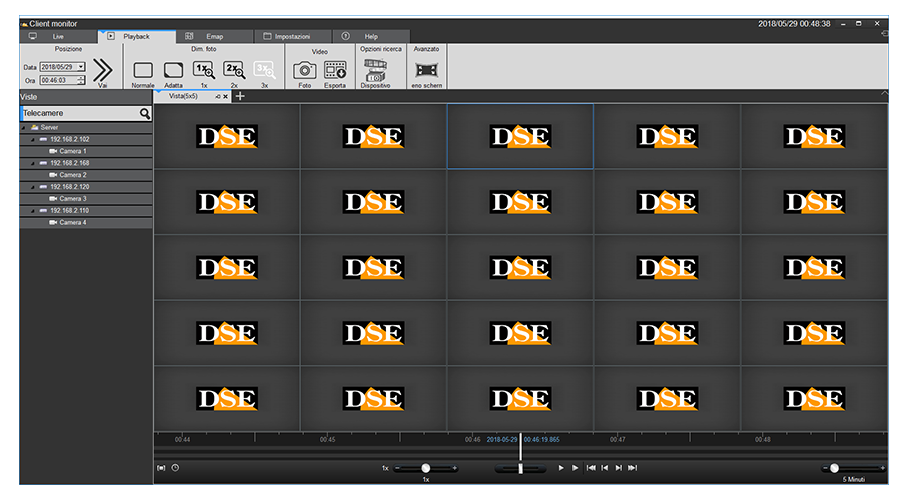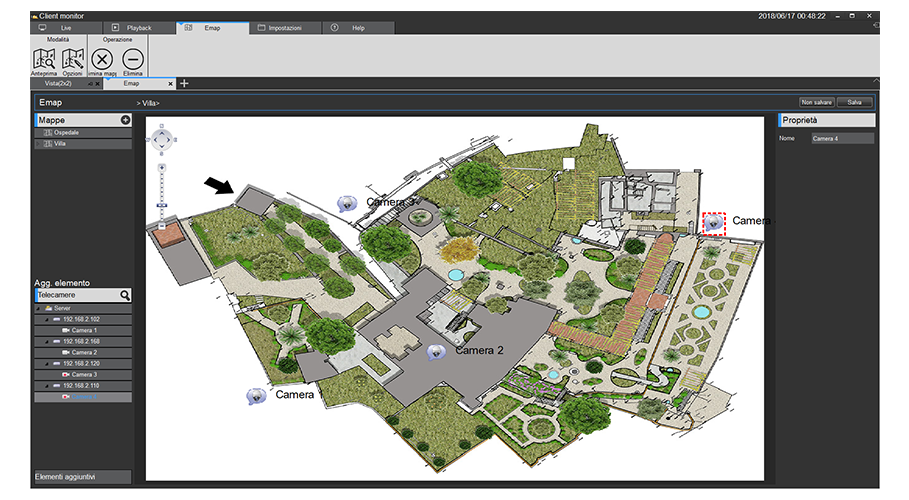Free software for ONVIF IP cameras
VMS is our Windows-based software for recording all our IP cameras by computer. It is also supporting other brands of IP cameras via Onvif protocol. VMS is free and you can install it as many times as you like, either as a main NVR, or as an additional control unit for your IP CCTV system.