Product codes
DN-R4P
Multi-technology DVR with 4 BNC video input suitable for AHD,
CVI, TVI up to 5MP, IP up to 5MP and analog CVBS cameras
Further information
Technical info
Instruction manuals
NVR
Prices
Price list
Place an order
How to order
|
|


DN-R4P
Multi-technology DVR
4 BNC video input for
AHD-CVI-TVI
5MP/4MP/3MP/1080P/720P
IP up to 5MP and Analog
CVBS cameras
+ 4 audio
input





FEATURES
OVERVIEW

 Multi-technology video inputs
Multi-technology video inputs
 AHD/TVI/CVI/IP/CVBS
AHD/TVI/CVI/IP/CVBS
 Max. resol. AHD/TVI/CVI: 5MP
Max. resol. AHD/TVI/CVI: 5MP
 Max. resol. IP: 5MP
Max. resol. IP: 5MP
 Max. resol. CVBS: 960H
Max. resol. CVBS: 960H
 Motion detection
Motion detection

Easy USB video files backup
 RS485 speed-dome control
RS485 speed-dome control
 OSD camera control via UTC
OSD camera control via UTC
 Browser access
Browser access
 Smartphone/Tablet APP
Smartphone/Tablet APP
 Free CLOUD server with P2P
Free CLOUD server with P2P
 No router port forwarding
No router port forwarding
 No static IP or DDNS
No static IP or DDNS
 Free CMS software
Free CMS software
 HDMI+VGA+BNC output
HDMI+VGA+BNC output
 Hexaplex
Hexaplex
 Mouse control
Mouse control
 ADVANCED
FUNCTIONS

MULTI-TECHNOLOGY INPUTS
DN video recorders are able to control multiple CCTV technologies. These
DVR can manage: normal analog cameras (960H), AHD/TVI/CVI cameras
(from 1 to 5MP resolution) and IP cameras (from 1 to 5MP resolution)

>>> See Multi-Technology option table


NEW WIN STYLE GRAPHIC GUI
The OSD is designed according to the popular Windows style. Colors and
buttons can be moved and organized as using a smartphone.




PIP (PICTURE IN PICTURE)
When one camera is displayed full screen, another channel can be
displayed in a PIP window

PAP
(PICTURE AND PICTURE)
Up to 5 zoom details can be displayed around the wide angle
general view



CAMERA UTC CONTROL
DVR includes UTC
control, to set the camera OSD menu from the DVR without external
controllers
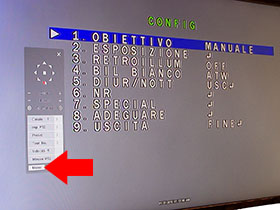

SOFTWARE INCLUDED

CLOUD
SERVER WITH P2P
Our free CLOUD server with P2P technology is available on-line to control
your NVR/DVR via Internet.
NO NEED TO SET ROUTER PORT
FORAWARDING OR DDNS


REMOTE
ACCESS FROM PC
With a PC you
can connect to your DVR/NVR via LAN or Internet using Internet Explorer. From remote
computer you can view real time videos, playback recorder clips, configure
the whole DVR programming, and even control speed dome cameras.
 
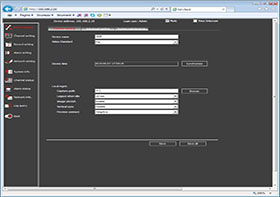


APP
FOR SMARTPHONE AND TABLET
Download the app
from Google Play or Apple Store to control your DVR/NVR from mobile phones.
Using the APP you can not only watch your cameras live view, but also
playback the recorded videos and move your speed dome cameras.
 |
 |
| Multi-cam live view |
Video search/playback |
 |
 |
| PTZ control |
Full screen view |


PUSH
NOTIFICATION
In case of alarm, DN
DVR/NVR are able to send a real time notification to your mobile phone.



FREE
256 CHANNELS CMS SOFTWARE
The CMS
software, supplied free of charge, can manage several devices from a single
monitoring PC (Windows based).




TIMELINE
PLAYBACK
Searching and
playing video files is quick and convenient just using your mouse on the
timeline.



ONVIF
PROTOCOL
With full support of
onvif protocol, these DVR can record any IP camera, from any vendor, which
is compatible with this international standard.
 TECHNICAL
DATA


datasheet and model comparison

|
|
What makes a CCTV system really useful
is a good and reliable digital video recorder.
The DN series DVR's are
the best "hart" for your CCTV system, providing the high performance of
latest technologies but still being very reliable and easy to us.
Technology

AHD, TVI, CVI up to 5MP
AHD, TVI and CVI are the latest
technologies in the analog CCTV industry.
Although very similar to classic CVBS analog video, these new
transmission standards get to higher video resolution.
Today's AHD/TVI/CVI cameras provide
2MP (Full HD 1080P), 3MP, 4MP and 5MP video resolution, like our best IP cameras.
AHD, TVI and
CVI are very similar technologies, adopted by different manufacturers.
In 2014, DSE
was one of the first companies in Europe introducing a full range of AHD
DVR. From 2016 our DVR also support TVI and CVI to be compatible with other camera manufacturers.
These high resolution analog CCTV
systems provide high definition, without video latency, still being low cost
and easy to install as standard analog systems.
Like any analog cameras, AHD/TVI/CVI
cameras can be wired by normal coaxial, mini-coaxial or twisted pair cables up to several
hundreds meters.
5 in 1 Multi-Technology - AHD, TVI,
CVI,
CVBS, IP
DN range DVR are multi-technology DVR because they are able to control
different kind of cameras
These DVR can be connected to AHD,TVI and
CVI cameras providing up to 5MP resolution according to the camera's capability, but are also suitable for old standard analog
cameras (CVBS) that can be recorded at 960H resolution.
These DVR detects
automatically the technology of the connected camera so they do not require
any setting.
In addition, these DVR, can be converted in NVR, recording onvif IP cameras
up to
5MP
video resolution.
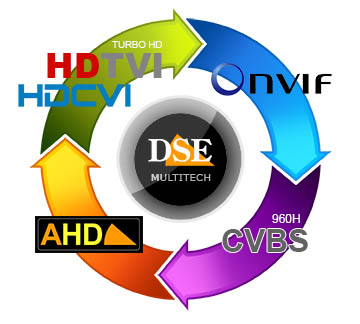
Main benefits
Selectable video
technology
 The rated number of channels of a multi-technology DVR
refers to the
BNC local inputs on the back of the device which are suitable for AHD, TVI,
CVI and CVBS cameras. The rated number of channels of a multi-technology DVR
refers to the
BNC local inputs on the back of the device which are suitable for AHD, TVI,
CVI and CVBS cameras.
If the DVR is used in IP mode, like NVR for IP cameras, the maximum
number of channels is not depending on the video inputs, which are actually
not used, but varies according to the camera's resolution.
See at the end
of this page all the multi-technology option available for each model
>>> See Multi-Technology option table at the end of this page
High
resolution
up to 5 megapixel
DN Multi-Technology DVR change their video resolution according to the type
of the camera connected to each channel.
If you connect normal analog
CVBS cameras the DVR record video
at 960H resolution (960x576 pixel) , the maximum
allowed by this
technology.
AHD,TVI,CVI cameras, the new trend of
analogue CCTV, are recorded at HD 720P resolution (1280x720 pixel),
FullHD 1080P (1920x1080), 3MP (1920x1526), 4MP
(2592x1520) and 5MP (2592x1920) depending on the camera.
When managing IP network cameras, DN DVR record video at HD
720P, Full HD 1080P, 3, 4 or 5 Megapixel.
ONVIF protocol
 Although
being DVR for local analog cameras, these videorecorders can be converted in NVR to
manage IP network cameras. In this mode, local BNC inputs on the back panel
are no used since all data flow through the Ethernet port. Although
being DVR for local analog cameras, these videorecorders can be converted in NVR to
manage IP network cameras. In this mode, local BNC inputs on the back panel
are no used since all data flow through the Ethernet port.
These DVR/NVR
fully support the ONVIF protocol for IP cameras (latest version 2.6) thus
are suitable for any IP cameras using this standard.
ONVIF is a very
important international standard in the IP video industry, resulting from
the cooperation among the most important manufacturers.
DSE is one of the very few Italian companies being member of ONVIF
(see
ONVIF MEMBER LIST). Please note that only ONVIF members have the tools to test the full
product compliance to the most updated ONVIF standards. Please bear
this in mind when you are choosing your IP surveillance provider.
HDD video recording
DVR store all the video files on built-in Hard Disks, the same kind of
memories used in Personal Computers.
In order to provide the maximum flexibility, DN video recorders are
supplied without hard disk.
SATA
Hard Drive of any brand and up to 4TB capacity can be installed, in
order to tailor the recording capacity to your needs.
Compression can also be adjusted to match your storage requirements. As a
reference 1TB HDD contains 720P
videos from 4 cameras for over 15 days with average settings.
The DVR can be set to overwrite older videos when HDD is full.
|
DN-R4P |
| HDD bays |
1 |
| HDD max. capacity |
4 TB |
Touch keypad
First
in the market, DSE designed for the DN range a new exclusive touch keypad.
Unlike
traditional pushbuttons, touch-keys never wear out by the effect of dust and
use. Besides, the touch keypad has a clean, elegant design and is very
convenient to keep clean.

Mouse and IR remote control
 Besides
the control keypad, all features of the video recorders can be controlled
using the infrared remote control or a convenient PC style USB mouse
(included). Besides
the control keypad, all features of the video recorders can be controlled
using the infrared remote control or a convenient PC style USB mouse
(included).
When using the mouse control option, the mouse arrow appears on the monitor and the
NVR can be fully programmed and controlled without any other
command, as it was a personal computer.
Built-in UTC remote control
Almost all our AHD cameras includes the remote control of the OSD
by UTC technology. DN range DVR includes UTC control in the DVR menu so the
OSD of the camera can be set without needs of external controllers.
Networking with Internet Explorer
DN video recorders come with an RJ45 Ethernet port for direct connection to
a switch or router. The DVR integrate a web server, so the analogue cameras
connected to the DVR, can be viewed by remote computers, tablet and
smartphones, exactly as they were IP cameras.
The Ethernet port is also
used by the DVR to control IP cameras.
To connect to your DVR by
PC, you need nothing more than the Internet Explorer browser. You can enjoy
live view of the cameras, playback recorded videos, control your PTZ
cameras, and set up the whole DVR configuration.
By the browser you
can even record the live video streaming on the local drive of your PC.
Being completely controllable by PC, DN DVR are very often installed without
monitor in hidden places, protected from tampering attempts.
Remote
access to the DVR can be done on local network or over the Internet.
CLOUD
server with P2P technology
If you are still thinking you need to get static IP address, and
port forwarding your router in order to reach your DVR over the WEB, we are
happy to tell you that this is not true.
DN DVR support the P2P
technology and connect to our CLOUD server to make remote control of your
DVR as easier as ever.
Our CLOUD server is available for you on the web
at no charge.
All you have to do is log-in our server and enter the serial ID that comes
with your DVR.
You will be redirected to your cameras in a
matter of seconds. No router configuration, no static IP, no DDNS
service.
Free CMS
software
Our Central Monitoring Station software for Windows, is free of charge and
is compatible with all our DVR and NVR of the DN range.
With the CMS software you can monitor several
DVR/NVR's with a
single personal computer, building up a powerful monitoring station.
The
CMS has a maximum capacity of 256 channels. You can
set up your own video settings and display up to 144 cameras in just one monitor.
For managing several devices, the CMS software use E-maps that you can easily
customized according to your actual needs.
CMS is a great software tool
for users who manage multiple surveillance systems like shopping chains,
hotels, public companies etc.
Monitoring with smartphone and tablet
DN range
DVR can be monitored by mobile phones.
You can connect
to your NVR from anywhere using the APP we developed
for the DN range which is available for free download on Apple Store and
Google Play.
Installed on your iOS (iPhone, IPad) or Android device,
this APP gives you the full control of your DVR while you are far from home.
 Multi-channels Live view
Multi-channels Live view
 Remote
control of PTZ speed dome cameras Remote
control of PTZ speed dome cameras
 Remote
search and playback of recorded videos Remote
search and playback of recorded videos
 Full
remote configuration of DVR setting Full
remote configuration of DVR setting
 DVR
phonebook DVR
phonebook
 Recording live videos on mobile device
Recording live videos on mobile device
 Compatible with CLOUD servers
Compatible with CLOUD servers
Continuous/Motion detection
recording
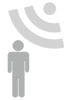 These
DVR can record continuously, but more often are set to record on a motion detection
basis. These
DVR can record continuously, but more often are set to record on a motion detection
basis.
The motion detection feature allows these devices to record only in the event of intrusion.
Motion detection can be set individually for each channel and enabled
according to the the time and the day of the week.
These DVR also support
pre/post-alarm recording. They may record video up to 1 minutes before/after
the intrusion.
Email
alarm with PUSH
notification
DVR are able to start alarm actions if an alarm input is triggered or in
case intruders activate the motion detection feature.
In case of alarm,
the DVR can play an alarm sound and start recording. It can also activate
output (if available) and move PTZ cameras.
DN DVR can also send
alarm information via web.
You can set your DVR to send e-mail or upload
files via FTP to send videos in a secure place. You can also receive
real-time PUSH notifications to your mobile phone.
HDMI, VGA,
BNC video outputs
 Our
DVR/NVR support any kind of monitor. Our
DVR/NVR support any kind of monitor.
On the technical point of view, the
best monitor possible for your DN device is a LED/LCD TV set of the size you
like.
To connect a new generation TV set, the DN series DVR come with an
HDMI port at Full HD 1080p resolution.
A clever alternative to TV sets,
especially if you like a smaller size
monitor, are PC monitors which today offer an unbeatable quality/price ratio. To connect to PC monitors, the DN series DVR include a VGA port
with selectable resolution up to Full HD 1080p.
Both solution above are
superb display options for your NVR providing the maximum resolution and
video quality.
All DN DVR
also come with a BNC video output for analog monitors. This port is low
resolution, so is not recommended for the main monitor, but can be useful to
connect old style monitor.
All 3 video ports (HDMI, VGA, BNC) display the
same video signal.
Multi live view with PIP, PAP, POPUP function
Very few other DVR have such a great flexibility in displaying cameras like
our DN range.
You can choose to display all channels in several
multi-view options, or display the camera one by one as a video switcher.
In case of alarm you can display automatically full screen the alarmed
channel or a sequence of selected cameras.
Picture-In-Picture function is
also available to display one camera full screen and a second one in a small
window.
If you have very high resolution cameras you can use PAP
(Picture-And-Picture) to display a few zoom details around the original wide
angle view.
Easy back-up by USB port
DN videorecorders come with USB ports and built-in drivers for plug and play control of
any external storage device.
You can connect
USB Hard Disks, Pen Drives and DVD burners to the USB port.
The movie files can be saved on the USB external devices just pressing a
button, ready to be played on PC or delivered to the police.
The DVR GUI
include a full section for video backup where the user can choose video
files and export them in standard AVI format.
Hexaplex operation
For maximum security the DVR never stops recording. Surveillance is still operating even in case of managing Display options, Recording, Playing archived videos, Networking, Video back-up and DVR setting.
Advanced Speed-dome control
These DVR control both analog and IP PTZ cameras.
You can take control of your speed dome from the front keypad, the remote IR
control and even from a remote PC or mobile device.
For
analog speed dome, DVR come with an RS485 port and include the Pelco D protocol,
suitable for DSE speed dome cameras, as well as several other protocols for
other manufacturers.
IP speed dome are controlled via ethernet and do not
require extra wiring.
The advanced user interface gives access to all
speed dome camera controls
including preset, cruise, tour, patterns and configuration menu. There is no
need of buying a control keyboard for speed dome camera anymore.
According to local privacy law
The regulation on people privacy is different from Country to Country.
Anyway, almost anywhere in the world, the local authorities recommend not to
store videos for too long time.
In order to suit any local requirement,
the HDD overwrite feature of the DVR can be set in DAYS (from 1 to 30).
Once reached the predefined number of days, the DVR automatically start
overwriting the oldest files in the archive.
Connections and wiring
All connections are placed in the
back of the DVR.

1)
Power supply input
12VDC input for the power adaptor (included)
2) VGA video output
Up to Full HD 1080p video output for PC monitors
3) HDMI video output
Full HD 1080p video output for TV sets.
This port also transfers audio.
4) Video inputs
BNC
inputs to connect 4,8 or 16 AHD, TVI or analogue CVBS cameras. DN-R16P also
supports CVI cameras. These inputs are not
suitable for HD-SDI cameras
5) Ethernet port
10/100/1000 Mbps RJ45 plug. Suitable to connect LAN switch or
router
6)
USB ports
Each DVR come with at least 2 USB ports. One is used to
connect the mouse. The second one can be used to connect USB storage devices
and is suitable to pen drives, HDD and DVD burners.
7)
RS485 terminal board
To be used to control analog PTZ speed
dome cameras. DVR supports PELCO D protocol (for DSE cameras) and the most
common protocol from other vendors. The RS485 bus is a twisted pair which
connect all PTZ units. A separate control keyboard for speed dome can be
used, but it is not necessary.
IP PTZ cameras do not need this port.
8) Audio output
RCA for external loudspeakers
9) Audio inputs
To connect camera audio output or
microphones
10) BNC video output
This port is a low resolution video
output for old analog monitors. We discontinued this output when we first
introduced high resolution DVR, since it cannot support megapixel
resolution. Recently, due to many requests, we decided to provide BNC
output as a standard again, because it is useful to connect old monitors in
existing systems. Main features
MULTI
DISPLAY
Several viewing
options are available for dividing the screen according to the requirements
and scan among several pages.
CAMERA
TITLE, DATE AND TIME DISPLAY
Can be
programmed for each individual camera.
SLOW
MOTION AND FAST PLAYBACK
Playback
controls include Slow
motion, Frame-by-frame viewing, Fast forward
TIMELINE VIDEO SEARCH
Playback search is quick and easy using a convenient timeline
ADVANCED DIGITAL
ZOOM
Magnify any detail just using the wheel of your mouse over the
video.
Digital zoom is available in both live view and playback
PICTURE IN PICTURE
One camera can be displayed in a pop-up
window (PIP)
PICTURE AND PICTURE
One camera can be surrounded by up to 5
zooming details. (PAP)
POP UP
Cameras can be switched full screen if alarmed.
24H,
SCHEDULE, ALARM RECORDING
The NVR can record
continuously, only at set time/dates or only when triggered by an alarm event generated
by external sensors or the motion detection system. Video storage capacity
can be adjusted (XX days).
MOTION
DETECTION
The motion
analysis function automatically starts recording when the image changes because an intrusion occurs.
E-MAIL / FTP
Each alarm
event can generate e-mail messages
to programmable addresses and FTP video upload.
PUSH NOTIFICATION
Real time
notification can be sent to mobile phones in case of events.
PRIVACY MASK
Sensible
areas can be masked in order to protect people privacy. In IP CCTV this
function is done by the camera software.
PTZ CONTROL
OF SPEED DOME CAMERAS
PTZ can be controlled by the user via the front keyboard, mouse, IR control or
from remote PC/mobile phones. Camera preset can be re-called
in case of event. Full control of Preset, Cruise, Patterns.
PASSWORD
PROTECTION
User name/password
management with programmable access levels.
DHCP, DDNS. PPPoE
DN range
NVR's support both Fixed IP and DHCP networks. Most popular DDNS services
can be managed in order to access the systems which cannot get a static IP
address on the Internet. DVR's support PPPoE, so ADSL modems can be connected straight to the
NVR
Ethernet port.
P2P CLOUD SERVER – On-line free server for easy web connection without DDNS and port forwarding.
|
